
It's actually very simple; you will need some red cardstock, white or silver spray ink, a snowflake punch, some silver rub-ons (I used the ones from the February Cocoa Daisy kit) and a few buttons.
Start by spraying the red cardstock with spray ink. Let it dry then punch out your snowflake:

Next you will need some silver rub-ons. This is a great way to use up left over bits of rub-ons.

Place your rub-on over your snowflake so that parts of it hang off the snowflake.

Rub a bit of the rub-on onto the snowflake making sure to carefully rub some of the design off it's backing sheet so that it will hang off the edge of your snowflake. It should look like this:

Continue applying bits of your rub-on to the snowflake in a random pattern. Your finished snowflake will have the look of glitter but without the mess.

Add a smaller blue snowflake and a button to the center of your snowflake and you end up with something that looks like this:

Thanks for playing along! Have a great Thursday!
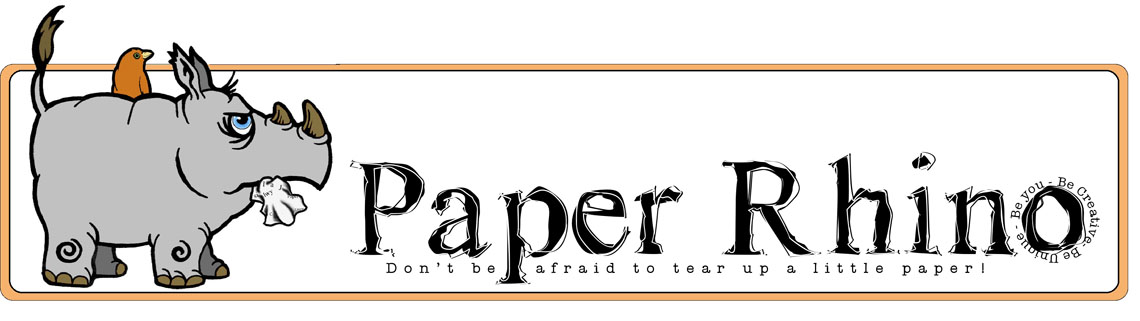








2 comments:
Absolutely brilliant! Thanks for adding the details!
Thanks! I really enjoy reading the details and seeing what makes the layout so special!
Post a Comment